-
PROJECT WINGMAN
UX DESIGN INTERN @ AUTODESK

Project Brief
Project Wingman was a futuristic projection of a new central hub for installing and updating the suite of Autodesk Products. I was introduced to the concept and was asked to come up with a logical direction to introduce and establish this as part of the existing user flows.
My Role
Experience Design Intern - User Research, Prototyping and Visual Design
Timeframe
14 Weeks.
Intended Users
All Autodesk users installing/updating to 2017 product suite.
Discovery Phase
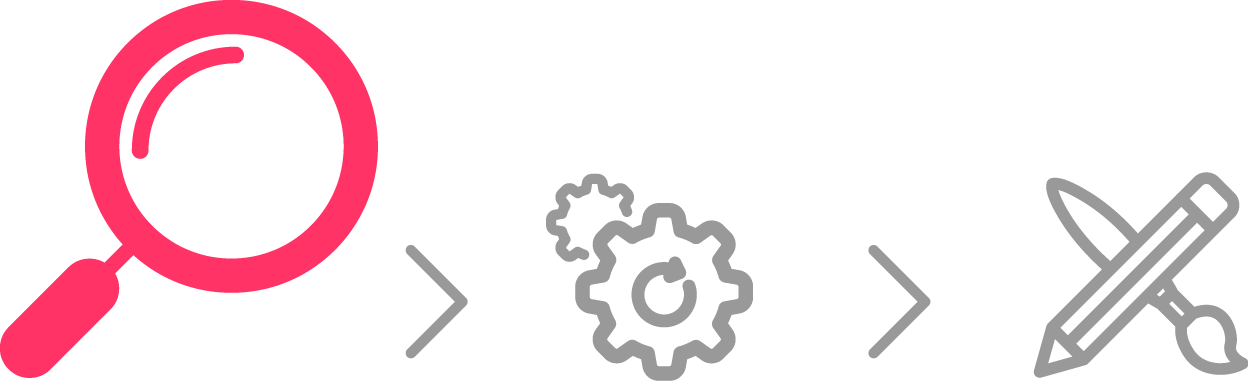
Used methods of Structured Interviews, Brainstorming Exercise and Experience Mapping to discover and define the design problem.
Teammates Involved
UX Design Manager, Project Manager and User Researcher.
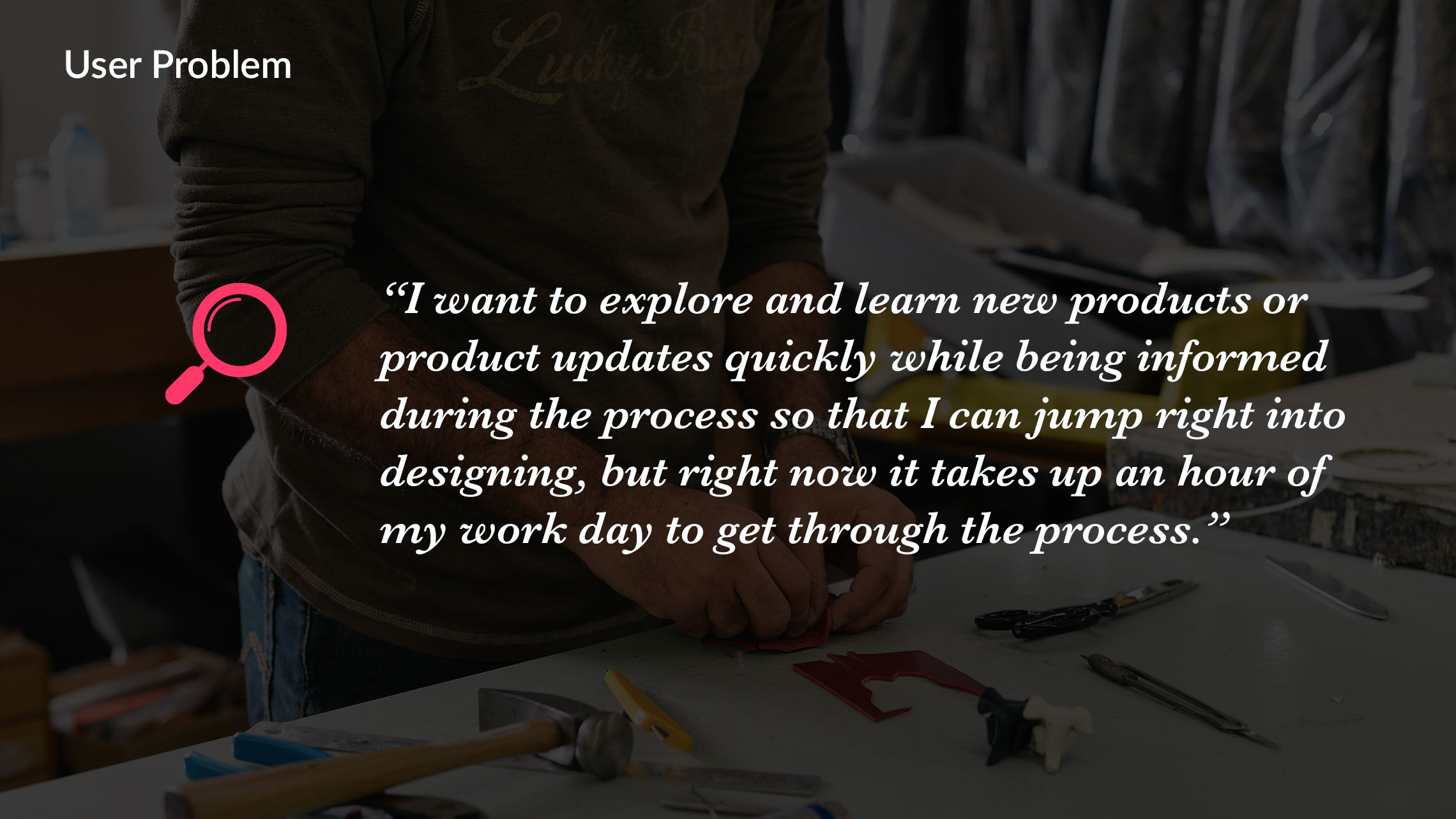
 The process followed over the 12 weeks of Internship at Autodesk
The process followed over the 12 weeks of Internship at Autodesk
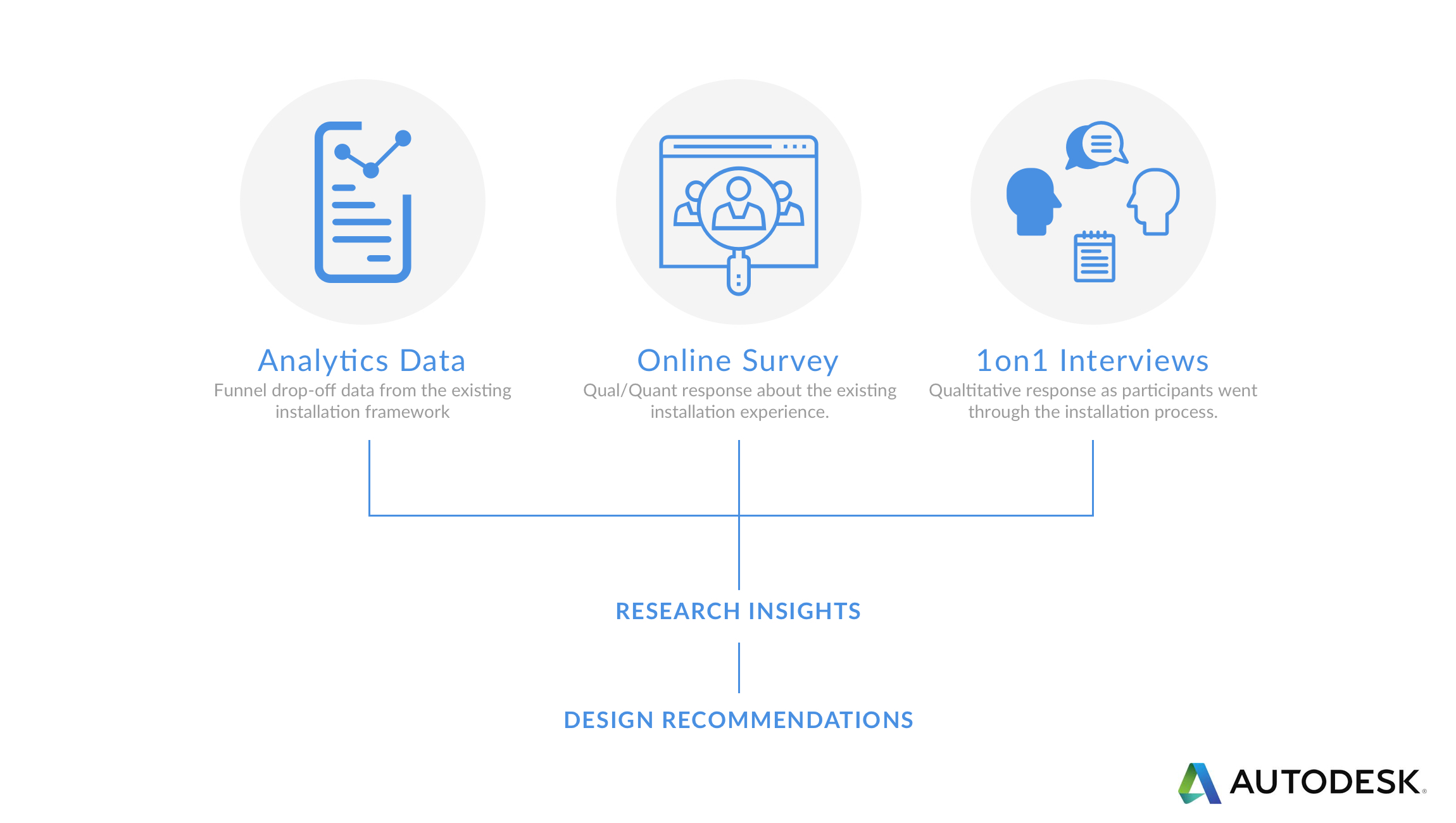 Ways I discovered more about the design problem I was trying to solve.
Ways I discovered more about the design problem I was trying to solve.
User Research
Experience Mapping
The qualitative data was collected by interviewing a small group of existing users. It is represented by the colors, blue through red, which define calmness through frustration. The magnitude was defined by the rating given by participants out of a scale of 10. Different participants were asked to install different Autodesk Products in different install routes. This is represented on the left side of the artifact.
The quantitative data was collected by capturing user behavior and click patterns. These are mostly analytics data collected by looking for user flows through the install process. The clicks on each screen and exit from the process have been captured to know where people try to change things or get frustrated and exit. The data of 7 different products have been collected to analyze further.
The research included both Qualitative and Quantitative data.
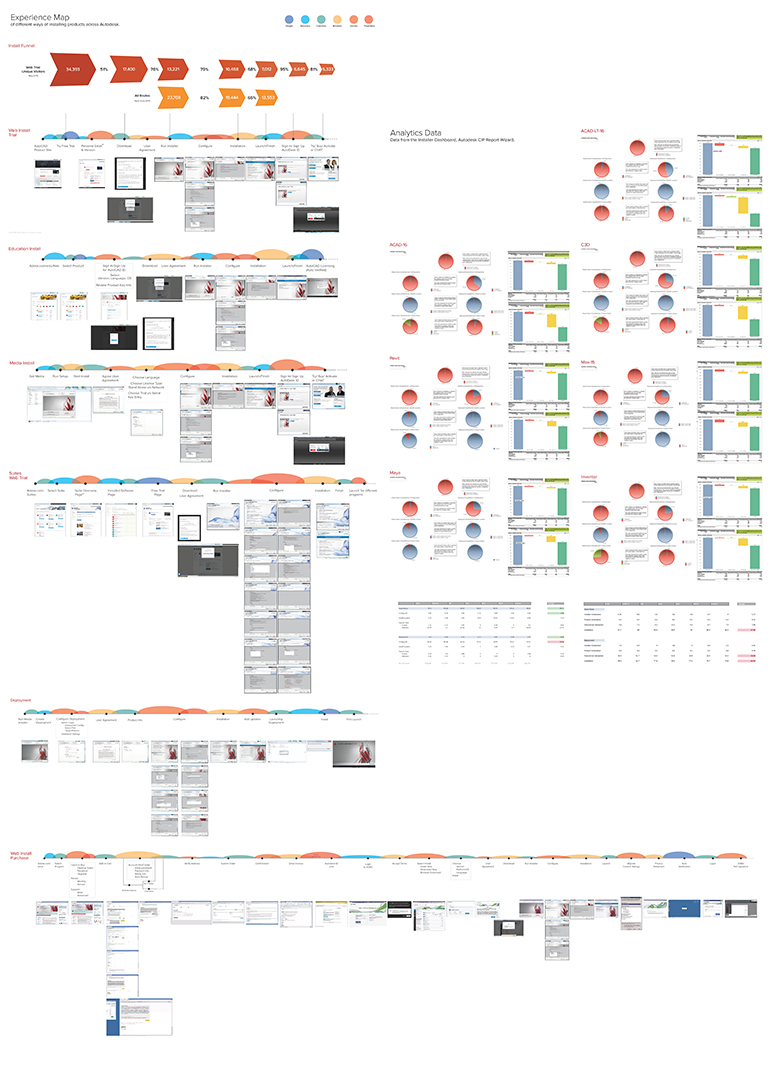
Analysing and Visualising User Data
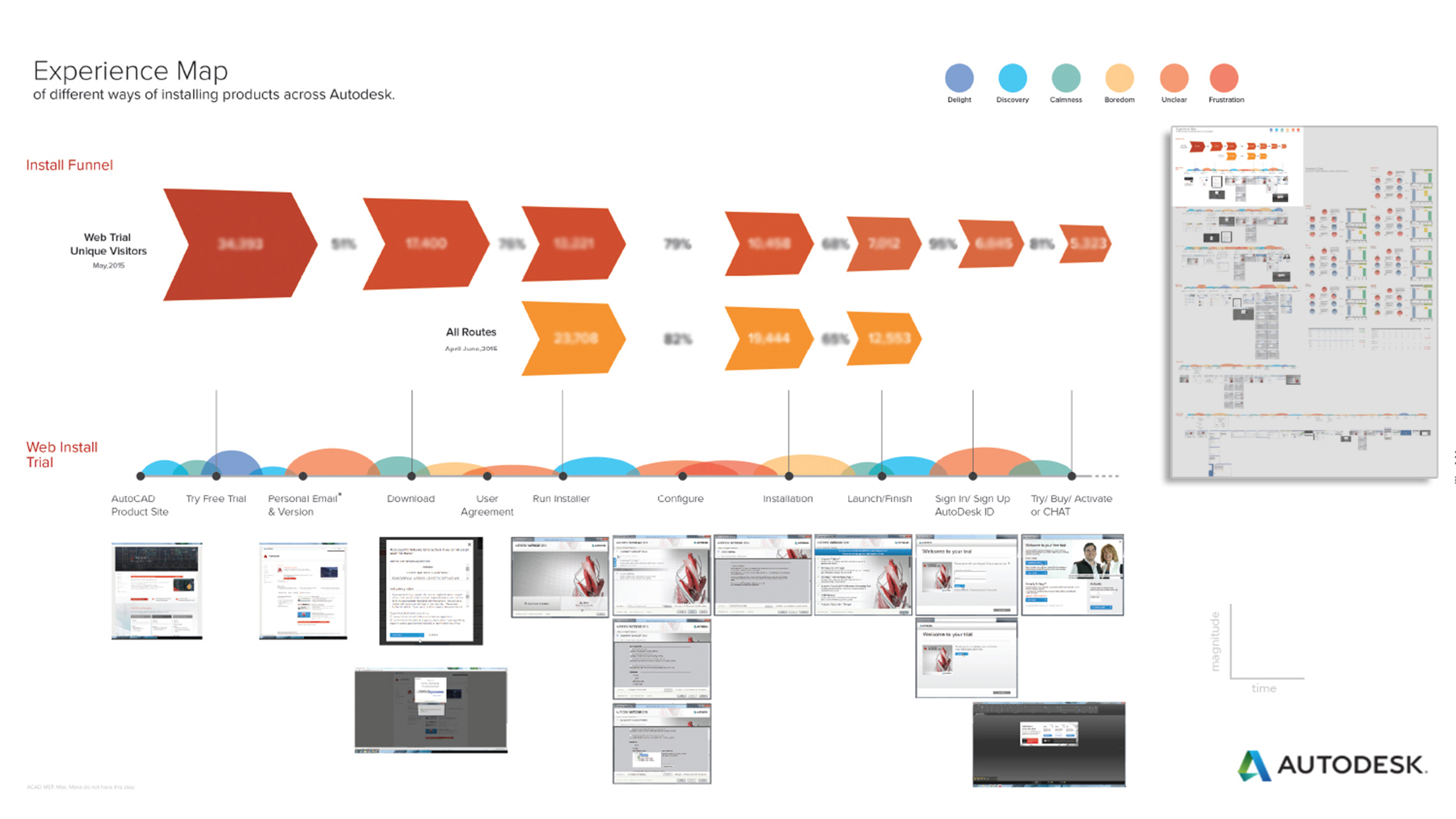 Then it was about condensing my findings into an artifact the teams could use even after I leave.
Then it was about condensing my findings into an artifact the teams could use even after I leave.
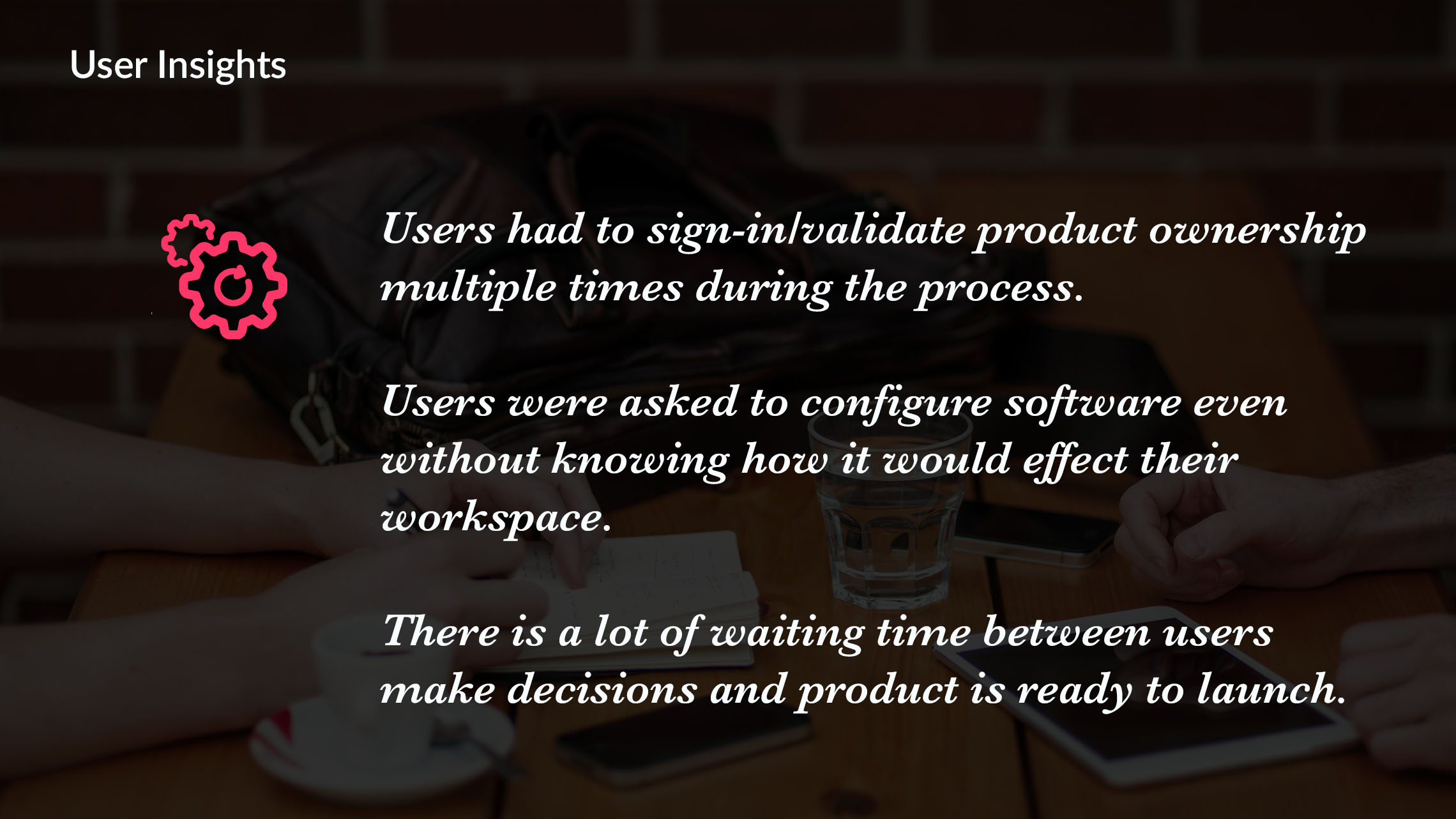
Iterations Phase
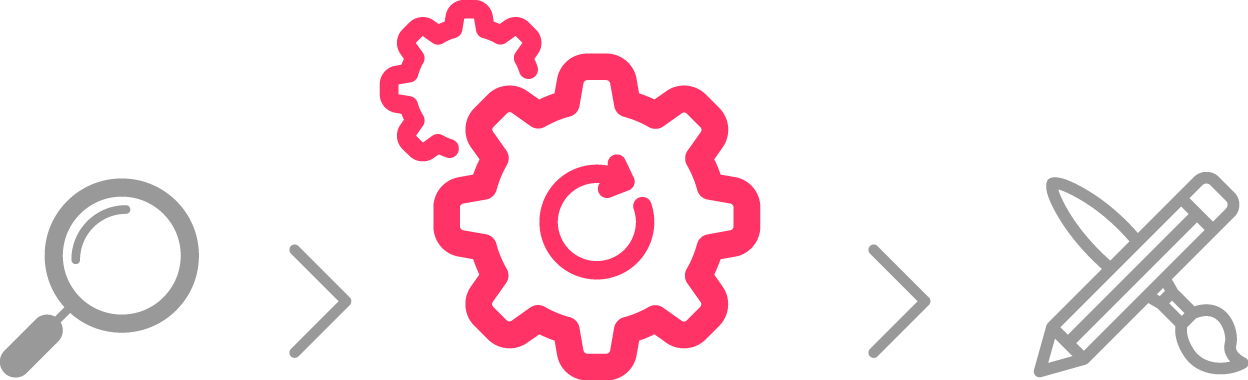
Creating Scenarios, Wireframing and Lo-fi Prototyping to explore the various options to bring our ideas to life.
Teammates Involved
UX Architect and Infrastructure Developer.
Suggested division of the Install Process
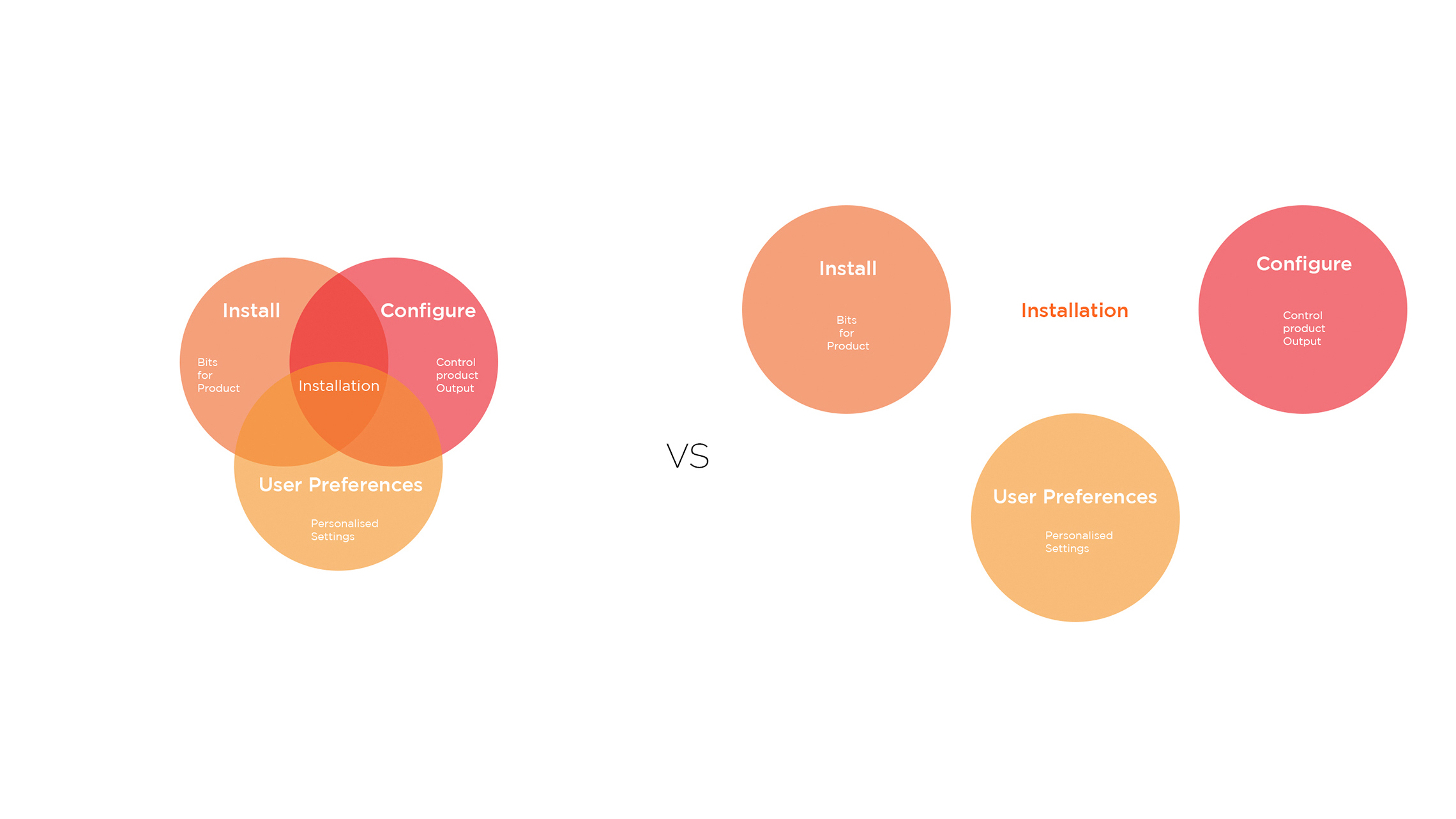 Suggesting a faster First experience to the Users through a divided install framework.
Suggesting a faster First experience to the Users through a divided install framework.
User Flow for four different Use Cases
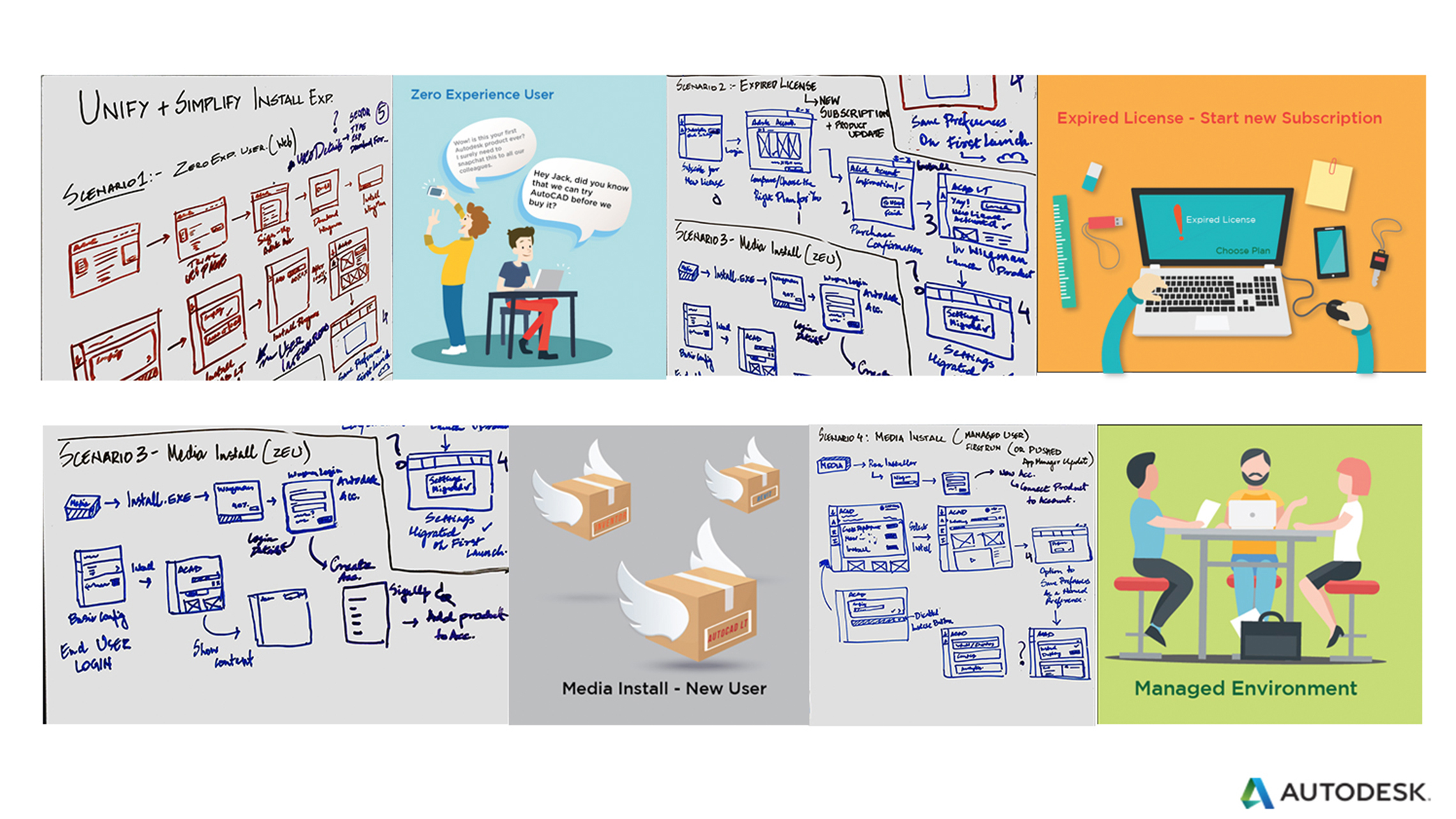 Creating multiple scenarios that we anticipate the product would be used in.
Creating multiple scenarios that we anticipate the product would be used in.
Wireframing Possible User Flows
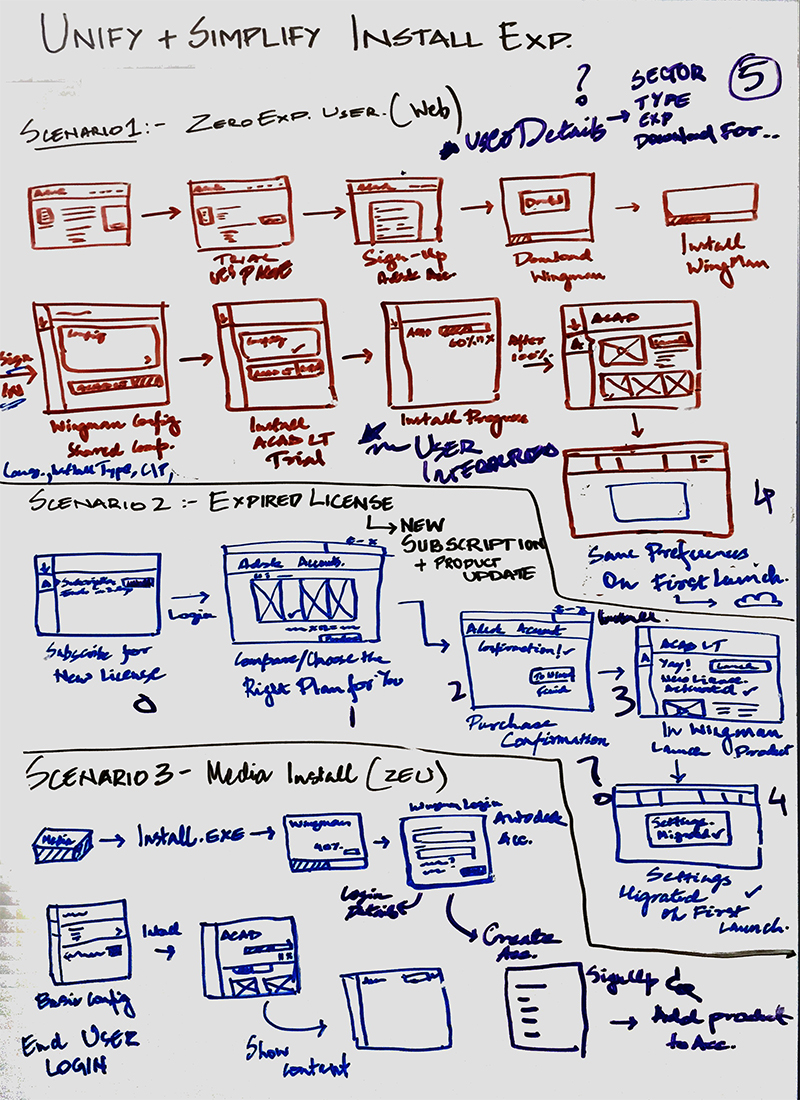
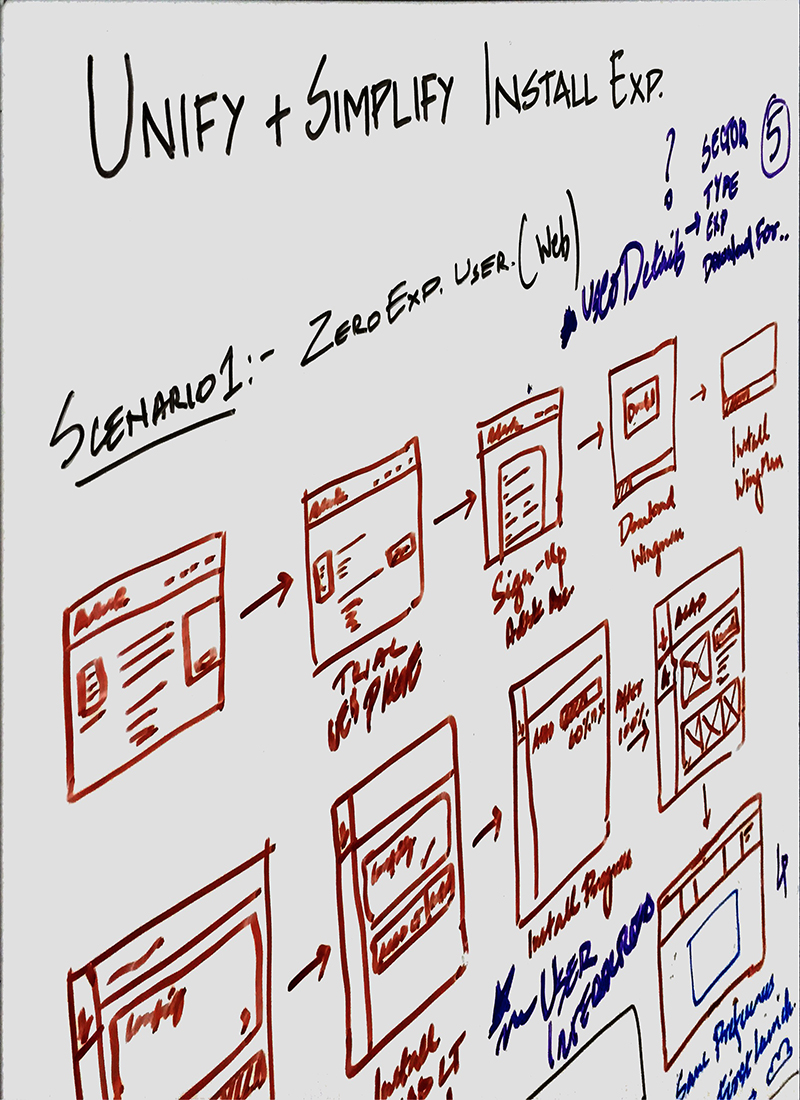
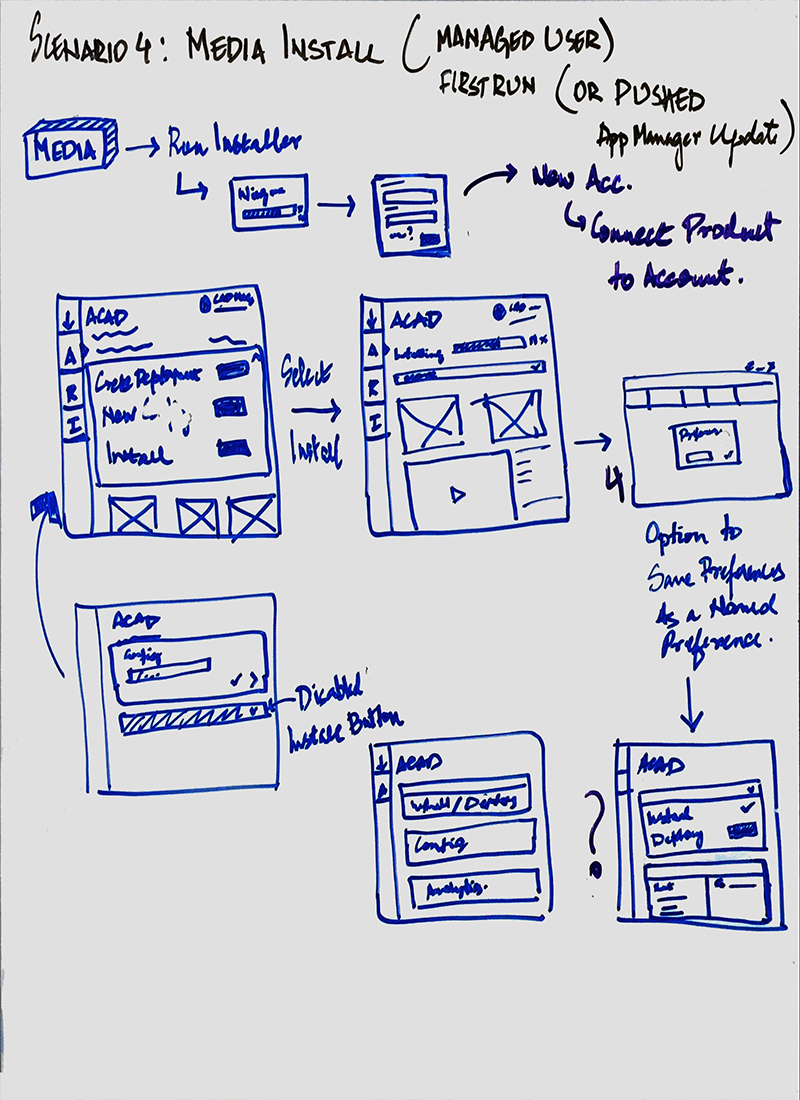
Wireframing the Desktop App
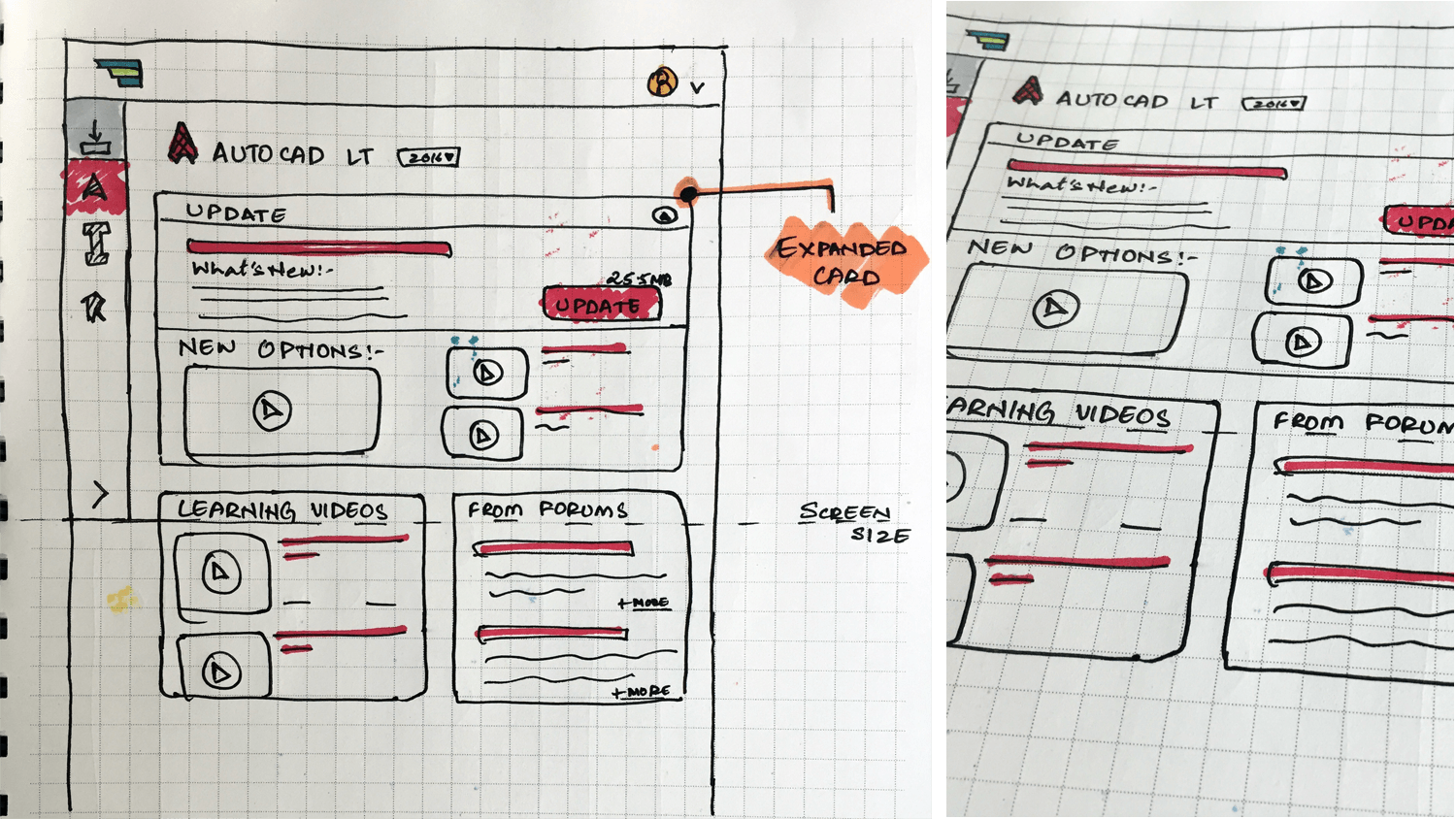
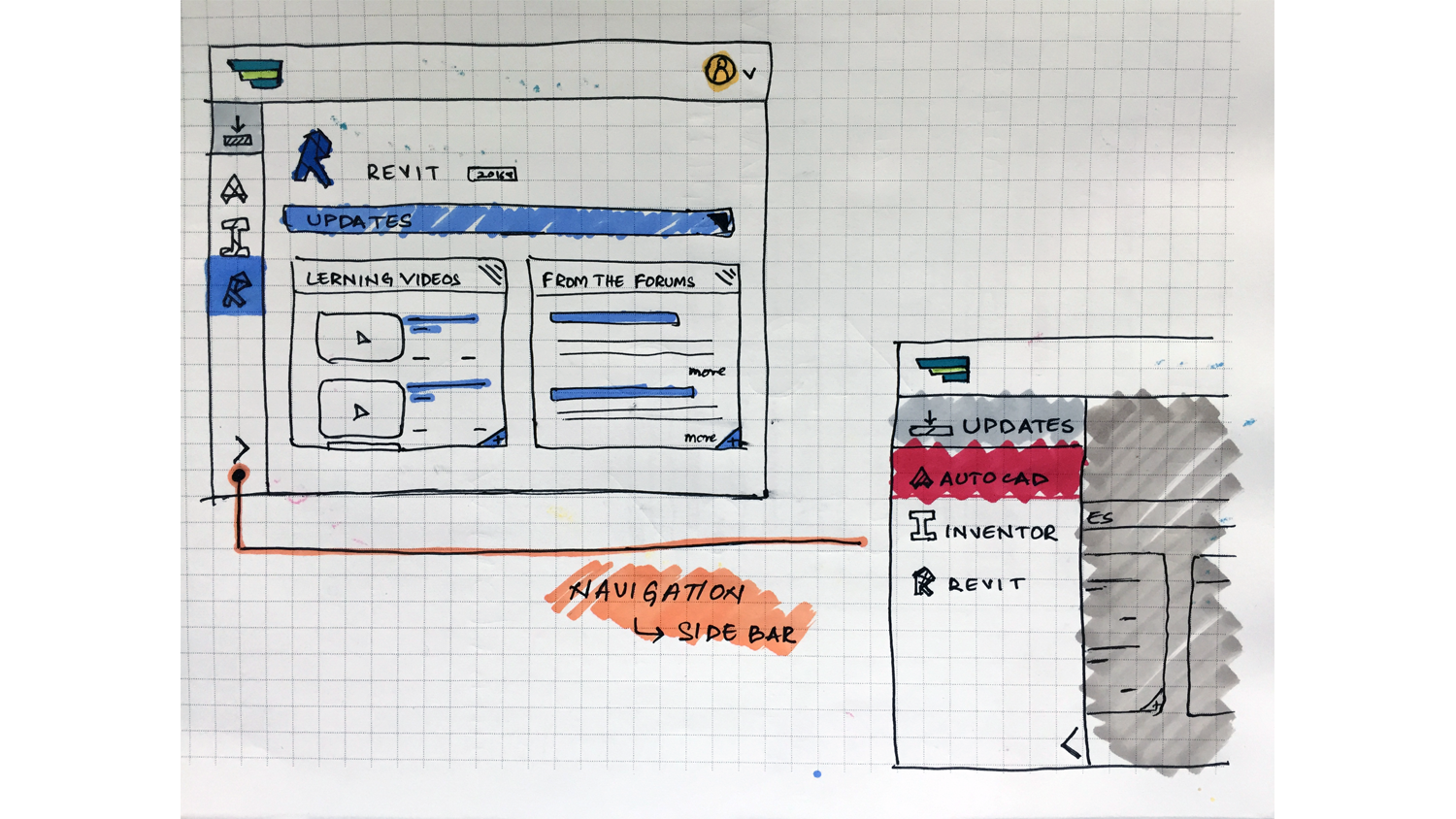
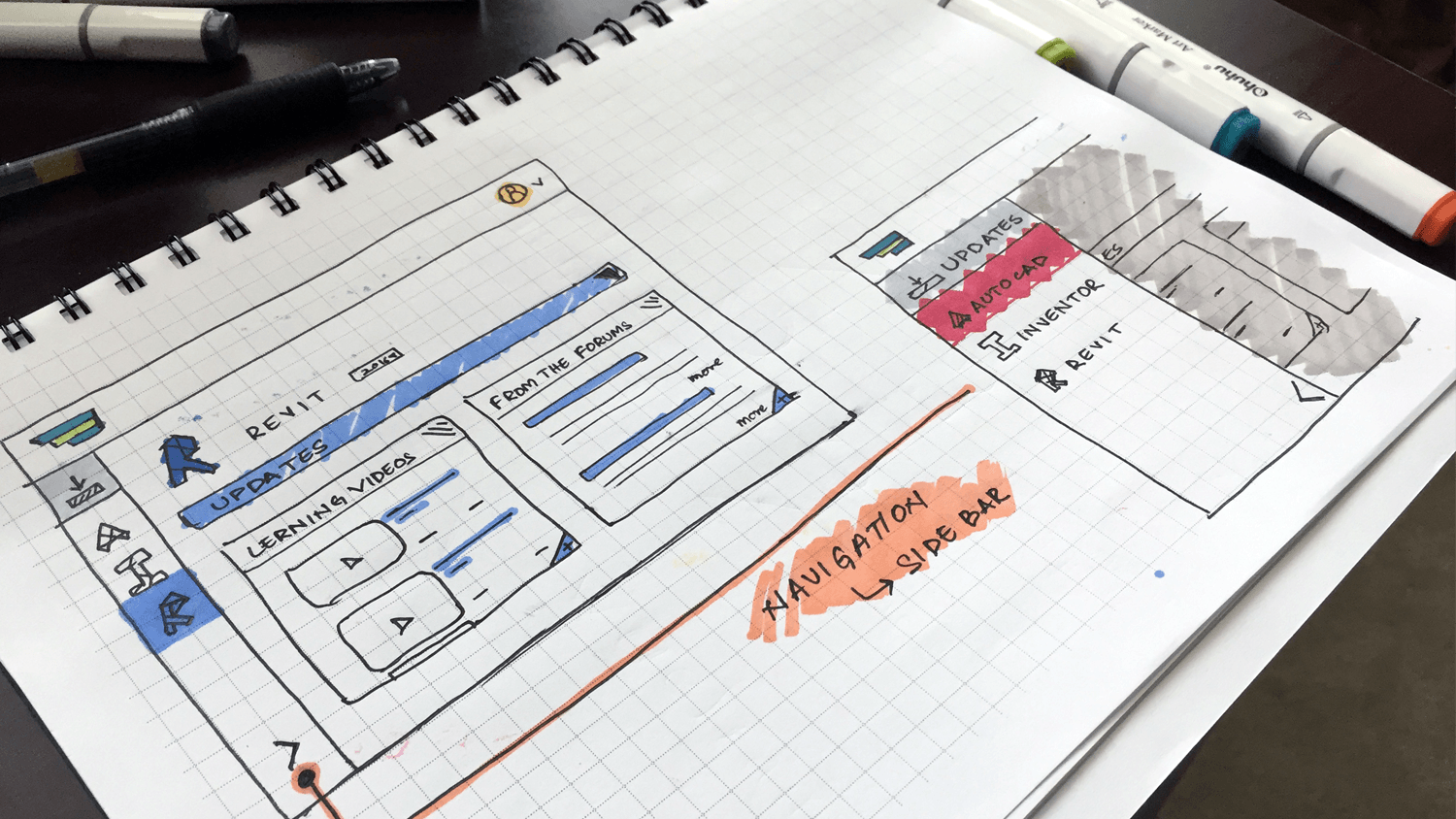
Difference in Installation Flow
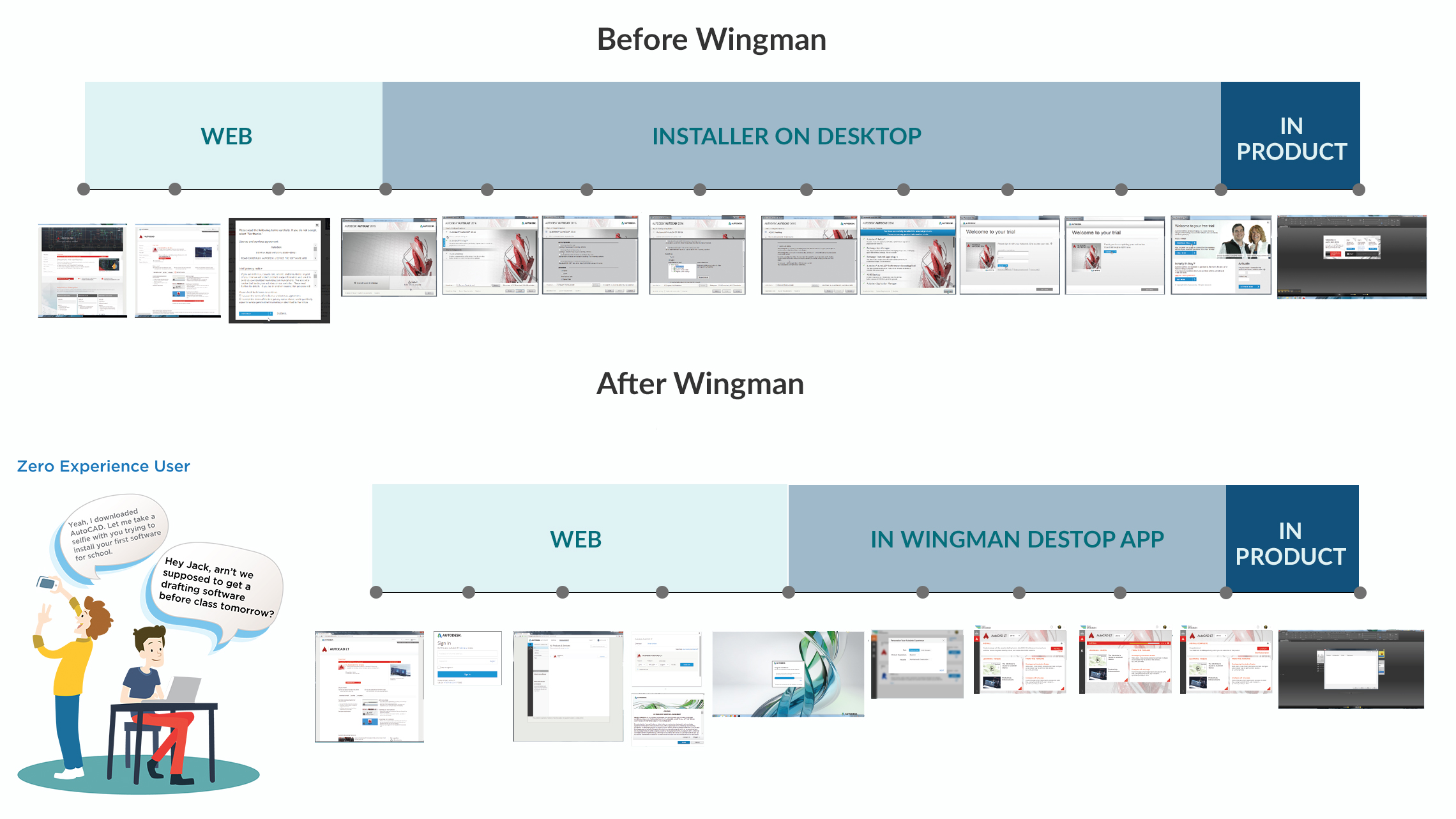
Creation Phase
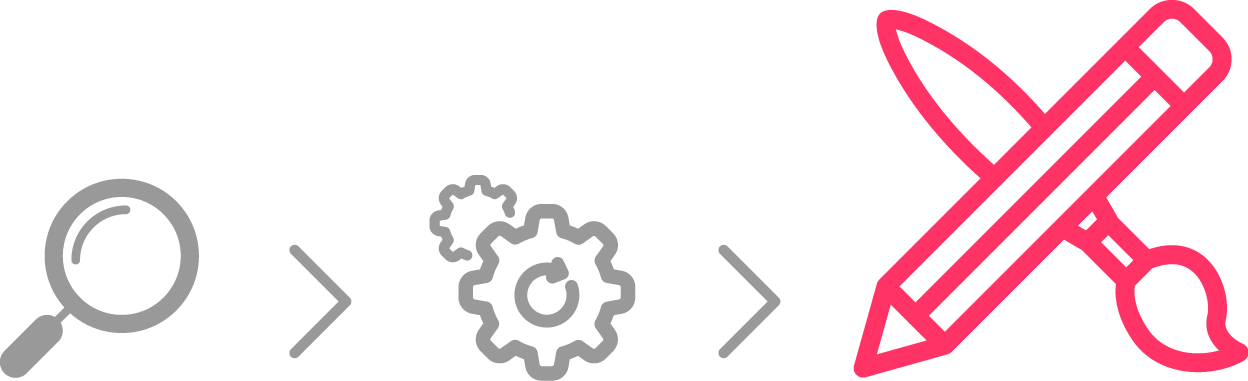
Created Hi-fidelity prototypes and Visual Design assets using software like Sketch and Invision to create shareable assets.
Teammates Involved
UX Design Manager, Software Developer and Visual Designer
High-Fidelity Wireframes
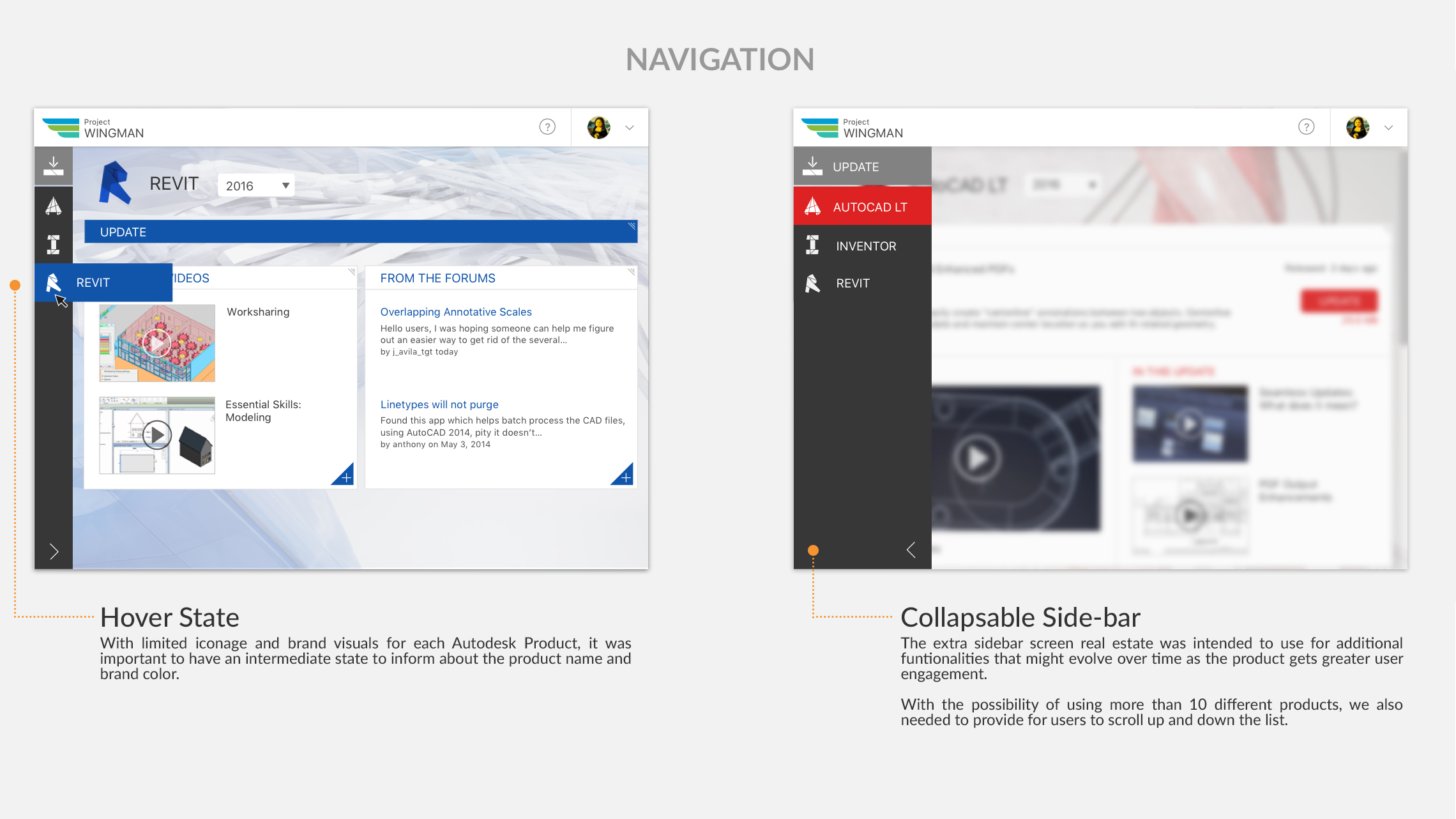
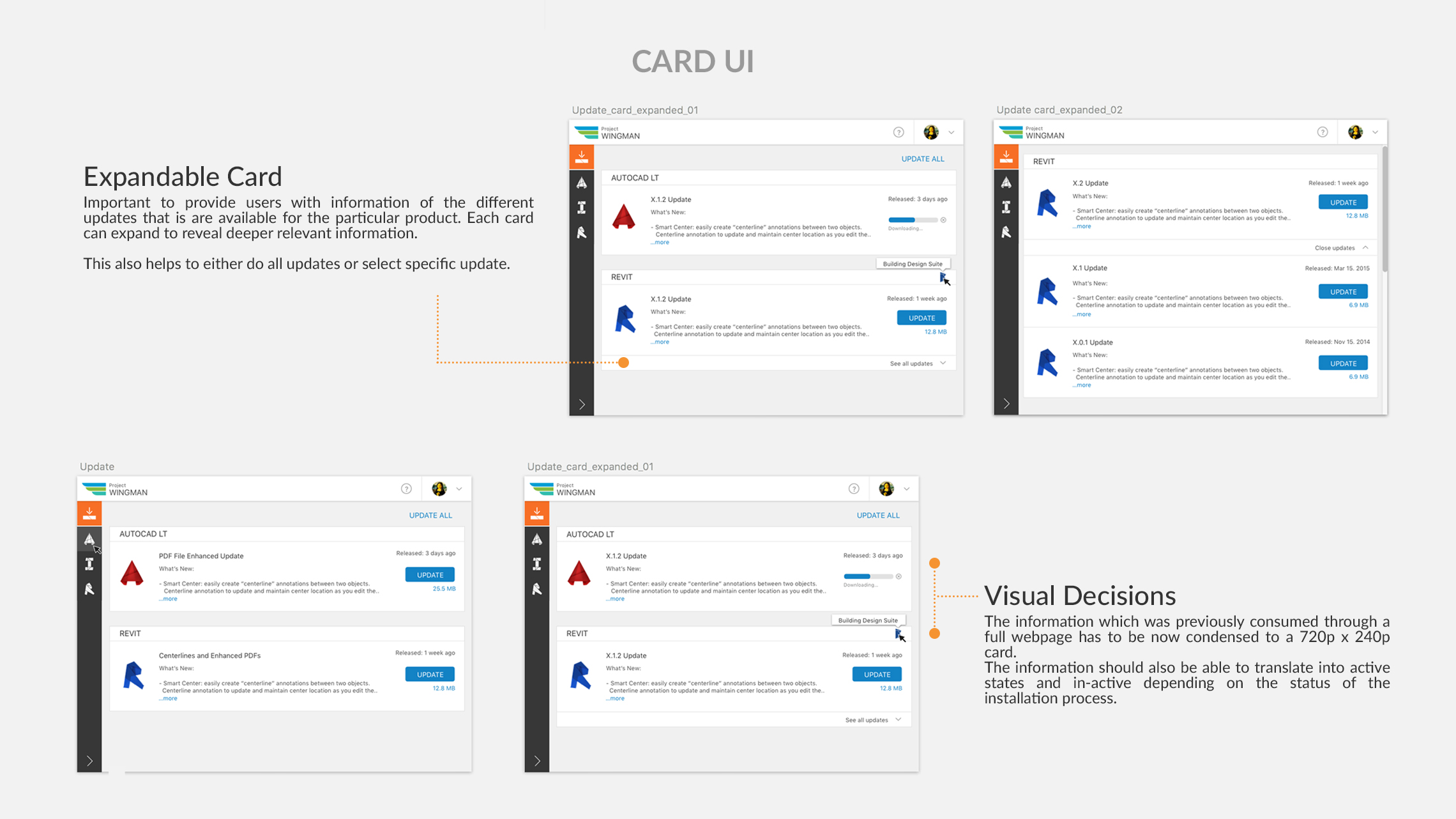
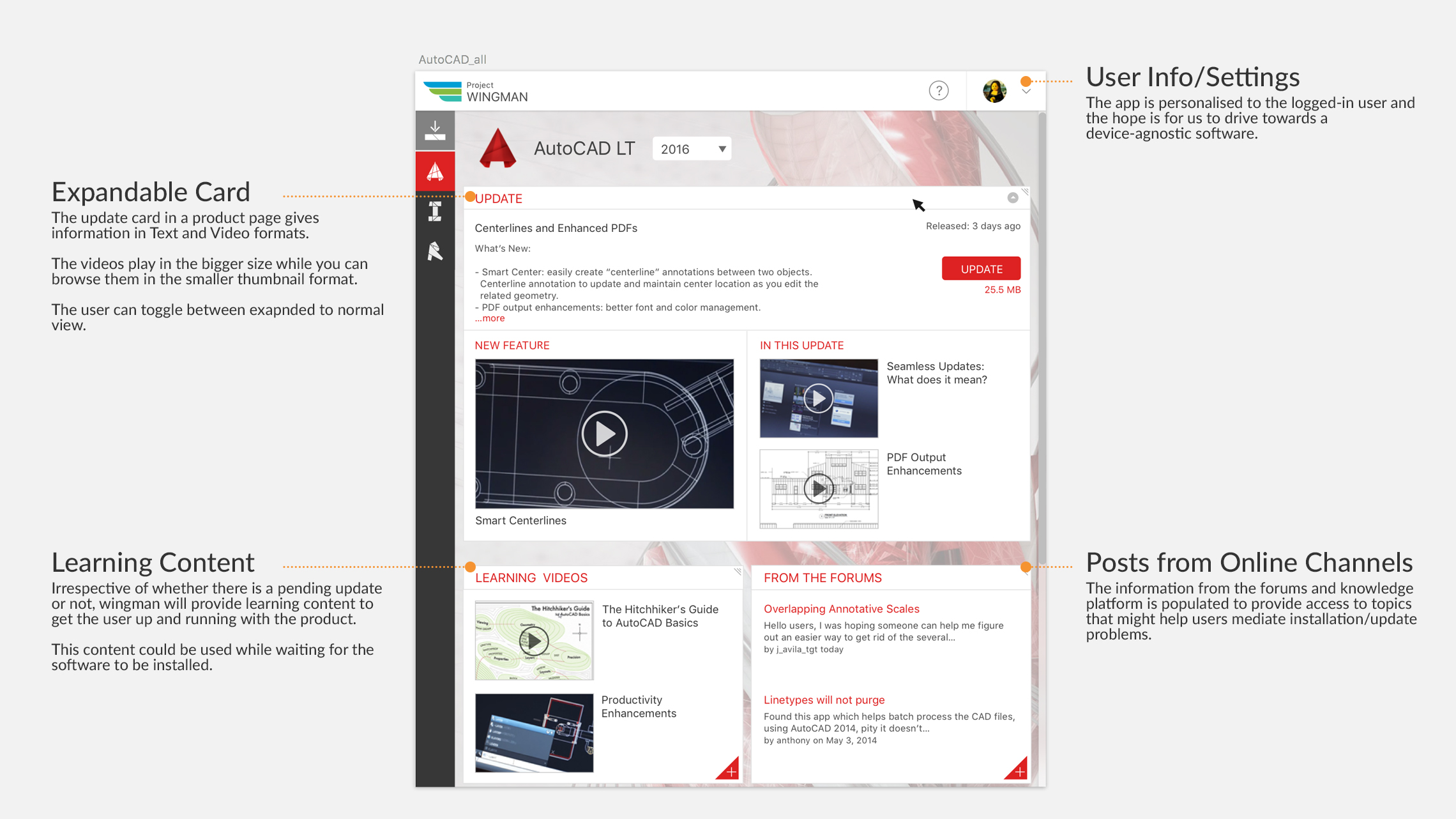
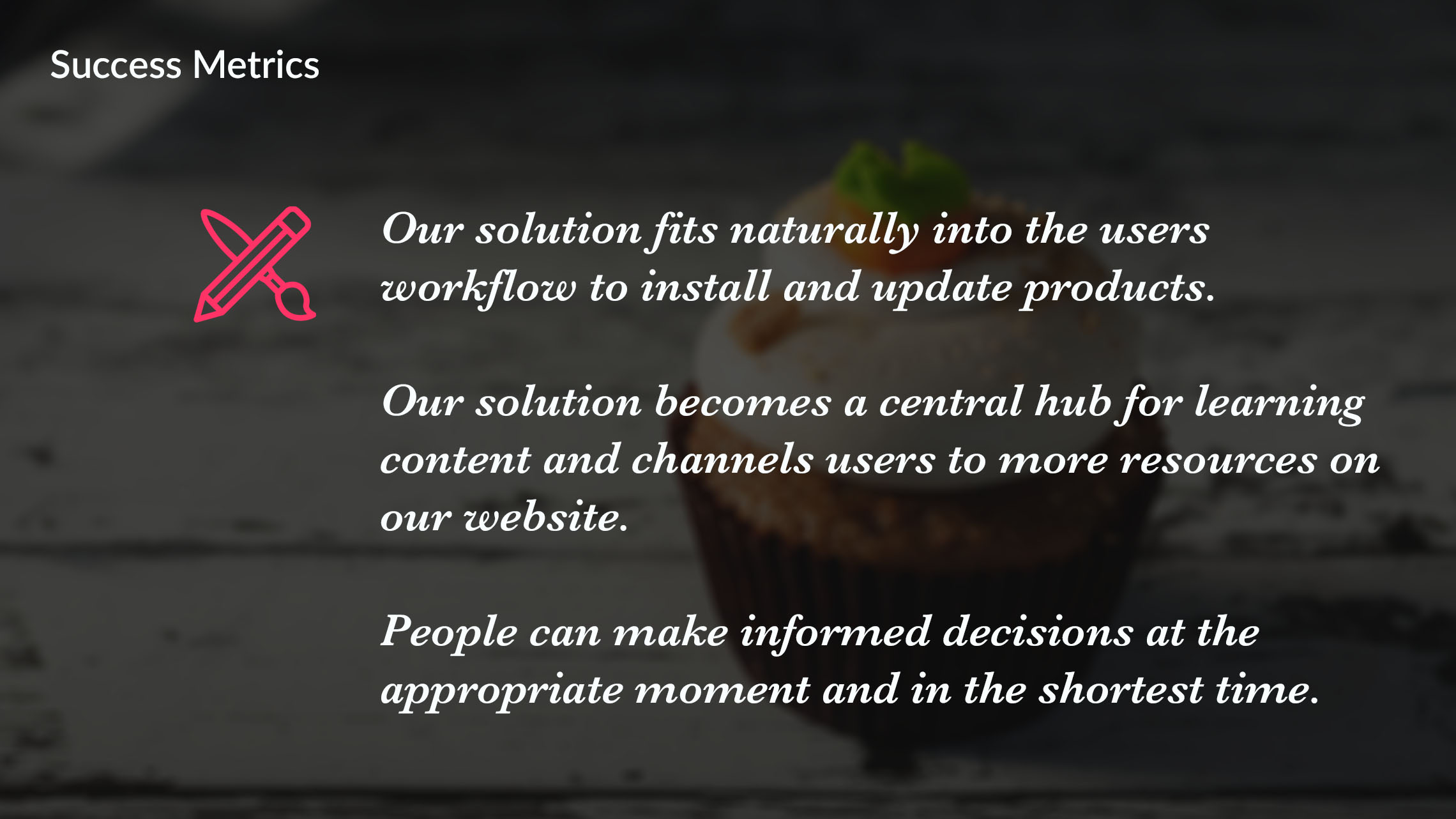
Screenshots of the Autodesk Desktop App
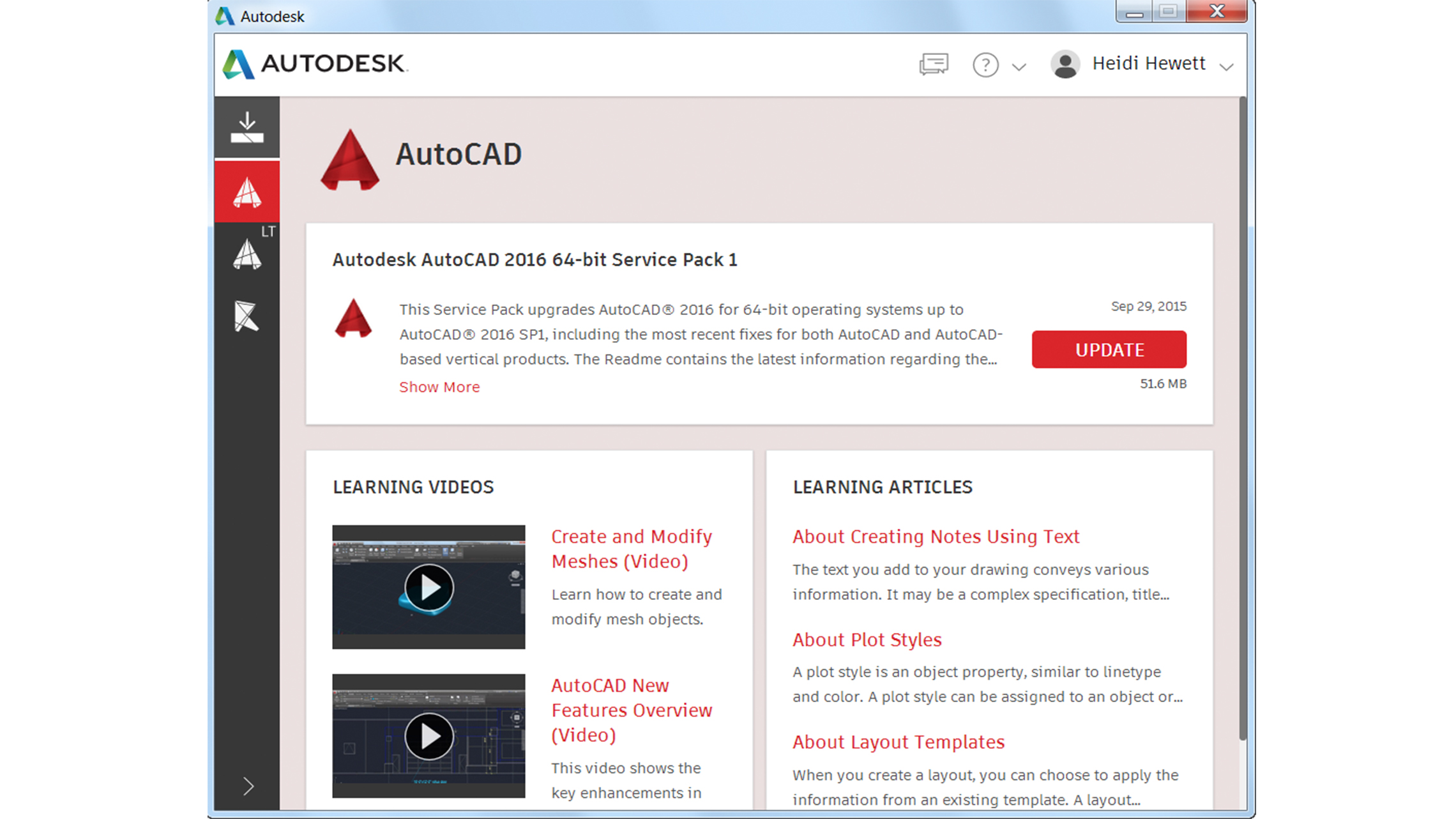 The app not only helps user install and update software but also access learning content from the desktop.
The app not only helps user install and update software but also access learning content from the desktop.
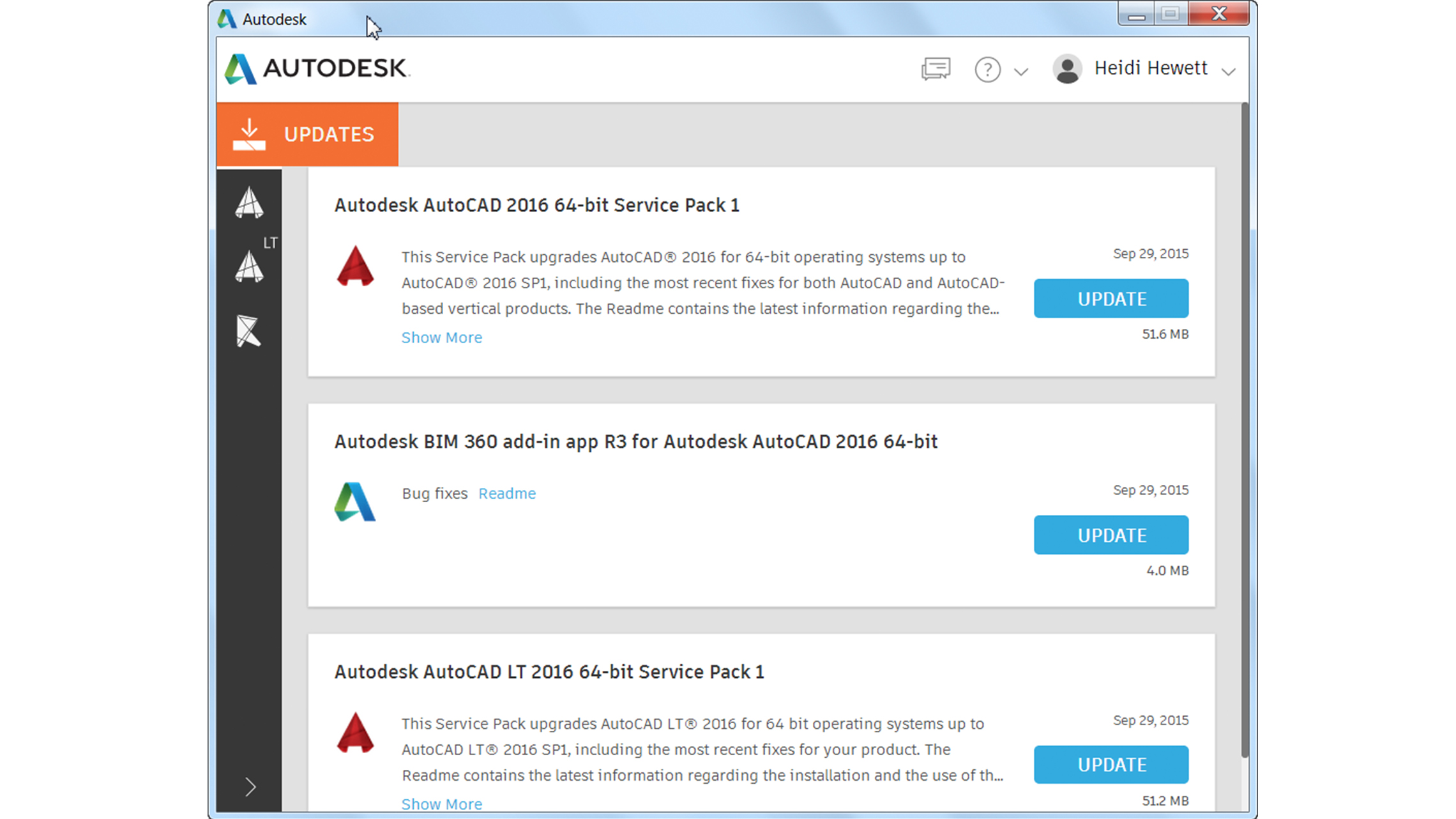 Updates page taking up from the functionality of the previously existing application manager.
Updates page taking up from the functionality of the previously existing application manager.
Project Impact
Project wingman, now known as the Autodesk Desktop App, went into production and is in successful usage since early 2016. The project on a whole was a crutial cog in Autodesk's efforts to change it's business model to serving it's customers on a more regular time frame. It is not only a re-design of the installation process but in the process we were able to create a channel through which users could manage their software subscriptions.
Challenges
- To find a small enough chunk for me to work on for the 3 months of summer.
- Validate my assumptions through sizable amount of data, both qualitative and quantitative.
- Communicate and collaborate with senior stakeholders who know in & out of the intricate installation framework.
- Present the team with actionable insights for them to execute on after the summer.
Takeaways
- The opportunity to work with a fully-formed product team.
- The experience of running user research sessions and documenting them for the team to participate.
- Learn that communication is key for a designers findings to make an impact.
- To see a design I worked on come to life and be a successful iteration.


